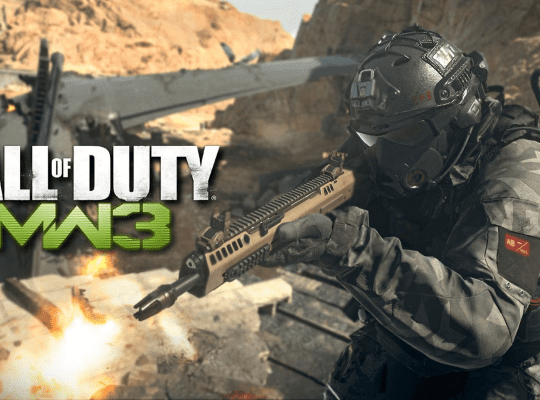How to Fix the CoD Black Ops 6 ‘Our Level Fastfile is Different from the Server’ Error
Hey, CoD Black Ops 6 warriors! We know how frustrating it is when you’re pumped to jump into multiplayer action and suddenly hit an error wall. The “our level fastfile is different from the server” error is one such pesky issue that’s been interrupting the fun for some players. But fear not—we’ve got the fix to get you back to unlocking those epic camos and climbing those leaderboards.
What’s Causing This Error?
This mysterious error message usually points to a discrepancy between your game version and what’s hosted on the servers. Essentially, it means your game files aren’t quite lining up with the server’s, but the solution is often straightforward.
Here’s how you can tackle this error head-on:
Step-by-Step Fix Guide
- Reload the Game:
- Start by simply returning to the main menu.
- Navigate back to multiplayer mode.
- This quick restart often resolves the error.
- Restart the Game:
- Close the game completely.
- Restart the application from your console’s dashboard or PC’s launcher.
- Attempt to access multiplayer again.
- Reboot Your System:
- If reloading the game doesn’t work, power cycle your console or PC.
- After it restarts, launch Black Ops 6 and check if the error persists.
- Restart Your Internet Router:
- A quick internet reset can sometimes resolve connectivity-related errors.
- Unplug your router, wait a minute, and then plug it back in.
- Check for Updates and Social Media Alerts:
- Keep an eye on the @CODUpdates account on Twitter/X for any official word on server issues.
- Search social media to see if other players are experiencing the same problem.
- Wait It Out:
- If none of the above steps work, the issue might be on Activision’s end.
- Take a break, and try reconnecting later.
Final Thoughts
Errors like this can be a bummer, but with these troubleshooting tips, you should be back to your game night in no time, dominating the battlefield as usual. Remember, persistence is key!
Also read:
If the error continues to disrupt your game time, feel free to reach out to Activision support or keep an eye on social media for updates. Happy gaming, and may your kill streaks be long and your lobbies sweat-free! 🎮