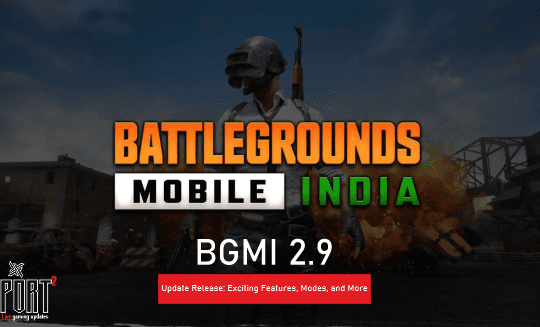How to Play Workshop Maps in CS2: A Comprehensive Guide for Beginners
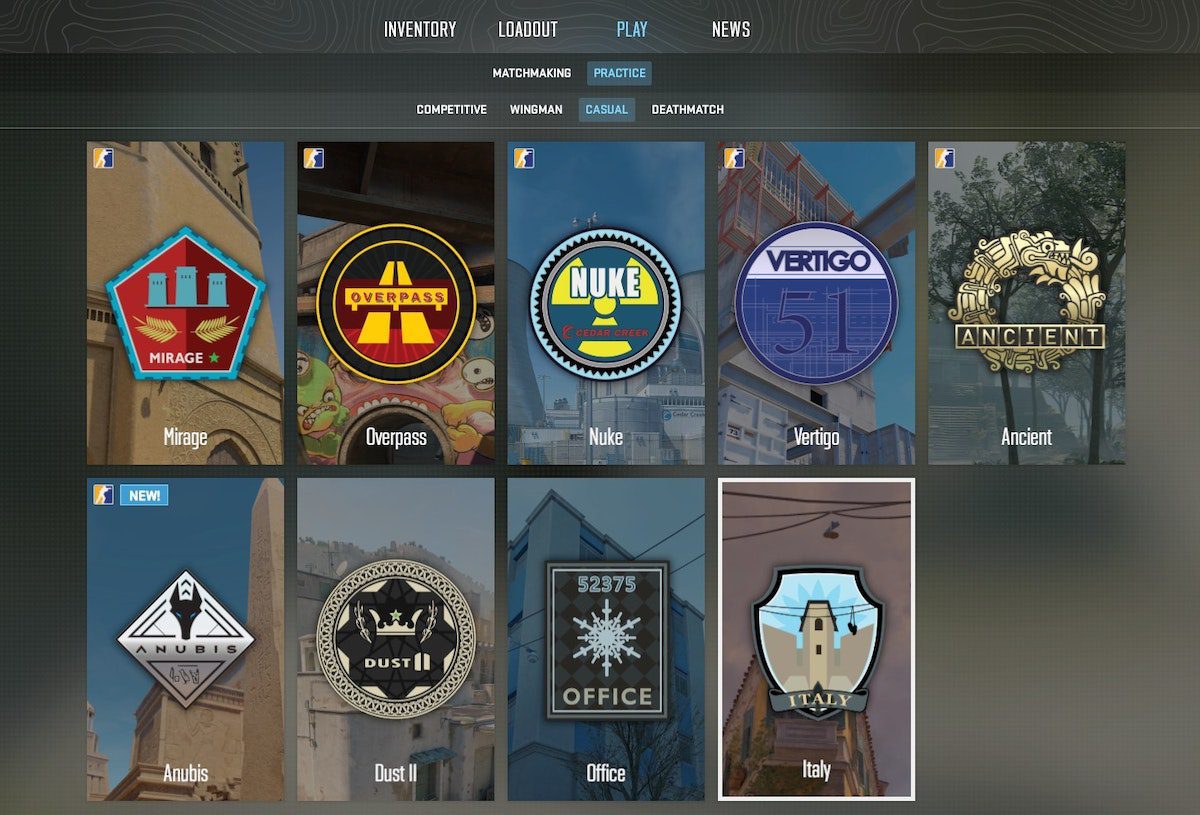
Welcome to the world of workshop maps in Counter-Strike 2 (CS2)! These unique and often player-created maps provide a fresh gaming experience and the chance to fine-tune your skills. As a gaming expert, I’m here to help you navigate the process of downloading, installing, and playing workshop maps in CS2. So let’s dive in!
Introduction to Workshop Maps
Workshop maps are a fantastic feature of the Steam platform, allowing creators to bring their own ideas and level designs into popular games like CS2. They enhance gameplay by offering players access to a wide variety of maps created by various makers. This means endless hours of fun, discovering new challenges, and exploring different gaming scenarios.
Downloading and Installing a Workshop Map
To download and install a workshop map in CS2, follow these steps:
- Visit the Counter-Strike 2 page on Steam.
- Scroll down to find the box with information such as the game’s title, genre, and developer.
- Under that box, select the “Visit the Workshop” link.
- Hover over the “Browse” dropdown menu and choose “Maps.”
- Change the “Sort by” filter or type in the map name in the search bar.
- Hover over the map preview icon and click the green plus sign to subscribe. This automatically downloads the map and makes it available in your game.
Understanding Workshop Maps Objectives and Strategies
Workshop maps can be quite varied in their objectives and strategies. Some maps focus on improving your aim and reaction time, while others offer unique scenarios like surfing or challenging parkour courses. The key to understanding these objectives is to read the map description carefully and follow the creator’s instructions.
Loading Maps, Setting Game Parameters, and Console Commands
To load a workshop map in CS2:
- Join a community server hosting a custom map, or head to the “Play” menu to load into a workshop map while offline in CS2.
- Open the developer console (default key:
~). - Type
map <map_name>and press Enter (replace<map_name>with the workshop map’s filename).
Some essential console commands for setting game parameters include:
sv_cheats 1: Enables cheats for offline play.bot_kick: Kicks all bots from the game.bot_add_ctorbot_add_t: Adds a bot to the counter-terrorist or terrorist team, respectively.
Common Challenges and Solutions
Players may encounter various challenges while playing workshop maps. Here are some common issues and solutions:
- Trouble with map objectives: If you’re struggling with understanding the map objectives, read the description and instructions available on the workshop page.
- Difficulty loading the map: Ensure that you’ve properly subscribed to the map on Steam and that you’re typing the correct map name in the console command.
- Lag or performance issues: Adjust your graphics settings or verify the game files integrity.
Popular Workshop Maps and Resources
Some popular workshop maps in CS2 include aim training, reflex training, and surfing maps. To find good maps to play, sort the workshop by “Most Popular” or “Top Rated” or follow popular map creators for their latest creations.
Stay tuned for latest updates