How to Change Your Region in League of Legends: A Step-by-Step Guide
If you’ve landed on this article, you’re probably wondering how to change your League of Legends region. Well, you came to the right place.
You might want to change League regions for many reasons, whether that be lag issues on your servers, wanting to experience region-specific playstyles, or maybe you just goofed and selected the incorrect region. Whatever your reason, there is a way to change the region and enjoy another location’s best (and worst) League gameplay.
Available Server Regions In League of Legends
Before we proceed with the step by step guide, it is important to know the available server regions in League of Legends. They include:
- North America (NA)
- Europe West (EUW)
- Europe Nordic & East (EUNE)
- Latin America North (LAN)
- Latin America South (LAS)
- Brazil (BR)
- Turkey (TR)
- Russia (RU)
- Oceania (OCE)
- Japan (JP)
- South East Asia (SEA)
- South Korea (KR)
- China (CN – region locked)
With that said, here’s the step-by-step guide on changing your League of Legends region.
Step 1: Changing Your Region Without a VPN
Players can buy a one-time region change for 2,600 RP. In order to do that, they need to visit League’s in-game store and select the region they want to transfer their account to. Although this option is limited to being only once per account, so be wary before making your switch.
Step 2: The Process of Changing Your Account Region
- Open your League client.
- Click on the Store icon next to your RP and Blue Essence amounts.
- Click on the Account icon in the top right portion of the Store (I posted a screengrab below to show you).
- Select the region you’d like to change to. This transaction will cost you 2,600 RP, which is equivalent to about $23 in real life.
- Progress with the transaction after receiving some warnings from Riot about the problems you may face when changing regions.
- Log out and log back in to make sure everything worked as intended.
Step 3: Using a VPN to Access Different Regions
If you want to play on a different region’s League servers, you may need to create a new account in that specific region. To do that, you will need to employ a virtual private network, commonly known as a VPN.
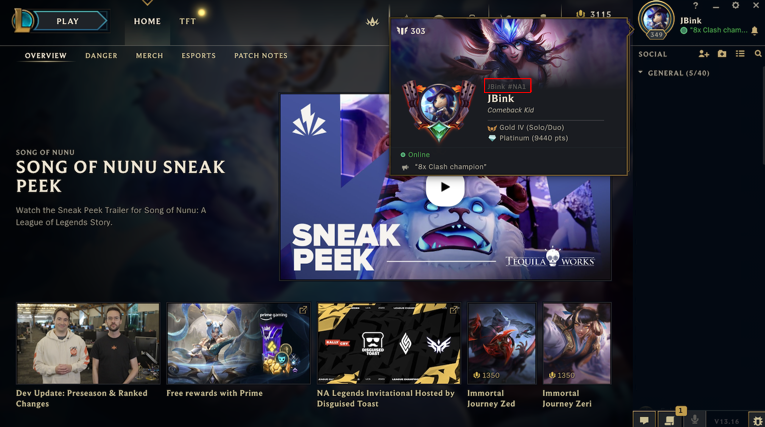
VPNs, while very useful, cost money, which may turn off quite a few of you. For example, a one-month subscription to ExpressVPN, one of the more popular services, costs $12.95. While longer subscriptions are more affordable on a monthly basis, it will cost you quite a bit of cash upfront (about $60 for six months or $100 for a year).
Step 4: Accessing Regions with a VPN
If you’re still interested, however:
- Look around for the VPN that best fits you and purchase it.
- Install it on your PC.
- Choose a location on the VPN that lies within the League of Legends region you’d like to play, and create a profile.
Also Read:
GTA 6’s Bikini Girl Enigma: Theories About Lucia’s Secret Identity
CTBC Flying Oyster: The Dark Horse of LoL
CTBC Flying Oyster: The Dark Horse of LoL
Note: Some regions, like China and South Korea, require players to use a specific VPN to access their servers.
Once all of that is done, you can log into your League of Legends account and start playing on your desired region. Keep in mind that there may be some lag due to the distance between your current location and the server location, but overall, using a VPN should provide a smooth gaming experience.
But why go through all this trouble for just one game? Well, it’s not just about playing on different regions. Using a VPN can also help protect your online privacy and security while gaming. It encrypts your internet connection, making it harder for hackers or third parties to access your personal information.
Additionally, some countries have strict censorship laws that may restrict access to certain games or websites. By using a VPN, you can bypass these restrictions and access the games or websites you want.
It’s important to note that using a VPN may go against the terms of service for some gaming platforms. So be sure to check their policies before using one. However, many players have reported successfully using VPNs without any issues.
Now that you know how a VPN can enhance your gaming experience, let’s talk about which VPN is best for League of Legends. There are plenty of options out there, but we recommend looking for a VPN with fast speeds, strong security protocols, and servers in multiple regions. Some popular choices among gamers include NordVPN, ExpressVPN, and Surfshark. These providers offer features such as dedicated gaming servers, protection against DDoS attacks, and optimized connections for gaming. Another important factor to consider is the location of the VPN servers. For League of Legends, it’s best to choose a VPN with servers in regions where the game is popular, such as North America, Europe, and Asia. This will help reduce latency and ensure a smoother gaming experience.
Furthermore, make sure the VPN you choose has strong encryption and security protocols in place to protect your data and keep your connection secure from potential cyber threats. This is especially important if you’re using public Wi-Fi while playing.
In addition to improving your gameplay experience, using a VPN can also provide other benefits for League of Legends players. For example, some VPNs offer access to geo-restricted content, meaning you can use them to access skins, champions, and other exclusive content that may only be available in certain regions.
Using a VPN can also help protect your account from hackers or cyber attacks. By masking your IP address and encrypting your connection, a VPN can make it difficult for hackers to access your personal information or steal your account credentials.However, it’s important to note that using a VPN may violate the terms of service for League of Legends. While most players won’t have any issues, there is always a small risk of being banned if the game’s anti-cheat measures detect unusual activity from your connection. To minimize this risk, make sure you choose a reputable VPN provider with strong security measures in place.
In conclusion, using a VPN while playing League of Legends can improve your gaming experience by reducing latency and protecting your account from potential threats. Just make sure to choose a reliable VPN provider and follow the game’s terms of service to avoid any potential issues. Happy gaming!










