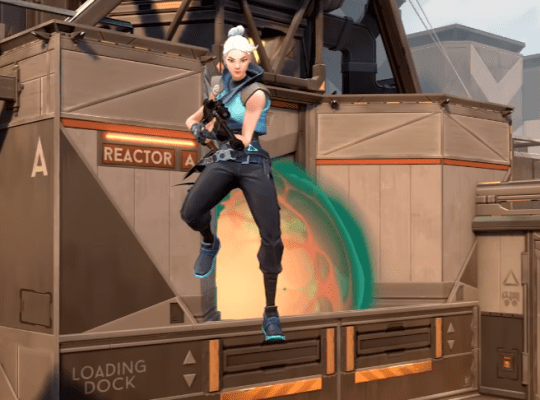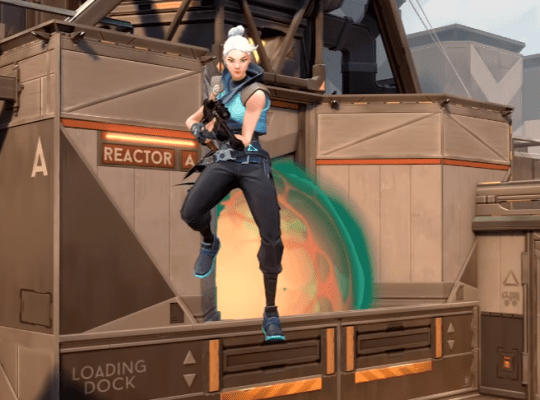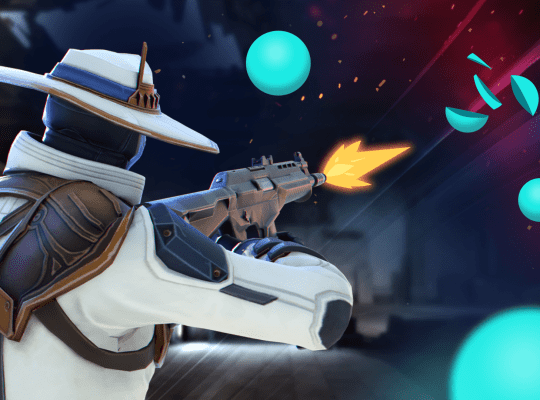The Ultimate Guide to VALORANT Crosshairs and Codes for Ranked Play (December 2023)
Finding the perfect crosshair can be a game-changer in improving your performance in VALORANT. In this comprehensive guide, we will delve deep into crosshair customization, different styles, and how they can vary based on player preference and playstyle. We will also cover the latest codes and features to enhance your gameplay and give you a competitive edge.
Crosshair Customization
VALORANT’s crosshair customization options have truly opened up a world of possibilities for personalization and adaptation to individual playstyles. The most crucial aspects to consider in crosshair customization include:
- Color: Choose from a variety of colors, but consider opting for colors like cyan, white, and green as they tend to stick out best.
- Outlines: Opt for outlines if you want your crosshair to stand out more against the background.
- Size: Balance between a crosshair that isn’t too large and obstructive but still visible and easy to track.
- Movement and Firing Error: This toggle enables the crosshair to expand or contract based on your movement and firing, which can be helpful in understanding your weapon accuracy.
Best Valorant Crosshair Codes
Here are some of the best crosshair styles and codes for different playstyles, ranging from sharpshooters to versatile players, and their respective code settings.
Snappy Crosshair (Sharpshooters)
Code: 0;P;c;5;h;0;0l;4;0o;1;0a;1;0f;0;1b;0
- Color: Cyan
- Outlines: Off
- Center Dot: Off
- Firing and Movement Error: Off
- Inner Lines: On
- Opacity: 1
- Length: 4
- Thickness: 2
- Offset: 1
- Outer Lines: Off
This crosshair style is perfect for sharpshooters who rely on quick, precision shooting and prefer minimal distractions on-screen.
Versatile Crosshair (All-around Players)
Code: 0;P;c;5;h;0;0l;6;0o;2;0a;1;0f;0;1b;0
- Color: Cyan
- Outlines: Off
- Center Dot: Off
- Firing and Movement Error: Off
- Inner Lines: On
- Opacity: 1
- Length: 6
- Thickness: 2
- Offset: 2
- Outer Lines: Off
Ideal for players with versatile playstyles, this crosshair offers a balanced blend of visibility and precision without obstructing your view.
VALORANT has recently added new features to improve player performance in immersive ways:
- Copy Spectator’s Crosshair: Now copy crosshairs you are spectating in-game straight to your profile for experimentation and inspiration.
- Fade Crosshair with Firing Error: When enabled, this feature will make your crosshair fade with standing and crouching firing errors to help you better understand weapon bloom and accuracy.
- Crosshair Opacity Settings: Adjust the opacity of crosshairs to cater to your preference, increasing the visibility of the crosshair without taking focus away from enemies.
With these new features, VALORANT players can now fine-tune their crosshairs to fit their individual playstyle and improve their accuracy in-game. The addition of the copy spectator’s crosshair feature allows players to easily replicate the crosshairs of top players and experiment with different styles. This not only adds a sense of creativity to the game but also provides inspiration for players looking to improve their aim.
Valorant crosshair codes used added benefit for your better ranking. The fade crosshair with firing error feature is another valuable addition that enhances the overall gameplay experience. By fading the crosshair when making firing errors, players can better understand weapon bloom and adjust their shots accordingly. This helps in developing a deeper understanding of each weapon’s mechanics, leading to more precise and calculated shots.
Furthermore, the new crosshair opacity customization feature allows players to have full control over the visibility of their crosshair. Whether they prefer a crisp and clear crosshair or a more subtle one, this feature caters to all preferences.
So why settle for a generic crosshair when you can have one that is uniquely yours? Join the countless other gamers who have already taken advantage of this new feature on esportport.com and elevate your gameplay to the next level. Don’t wait any longer, start customizing your crosshair now and dominate the competition.
And our platform doesn’t just cater to individual players – teams can also benefit from our crosshair customization feature. With the ability to create and save custom crosshairs, teams can ensure uniformity and consistency among their members, giving them an even greater advantage in competitions.
Join the growing community of gamers on esportport.com and see the difference that personalized crosshairs can make in your gameplay. With our user-friendly interface and dedicated support team, customizing your crosshair has never been easier. Start dominating the competition now and become a force to be reckoned with in the world of esports.