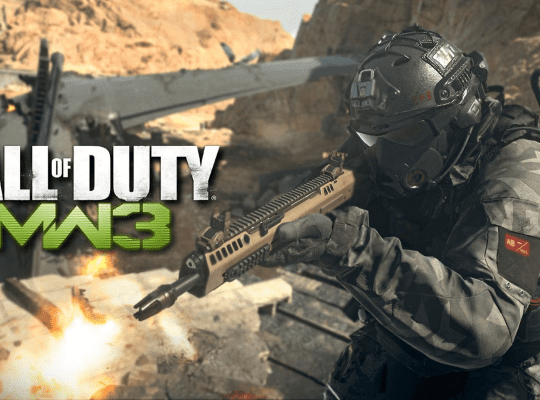The Guide to Becoming a Fortnite Controller Player
Are you looking to become a Fortnite controller pro but not sure where to get started? We’ve got you covered. Check out this guide to start dominating!
Comparing the Available Options
The first topic we’ll cover is choosing the correct controller for YOU. When choosing the right controller for Fortnite, comfort and responsiveness are key. You want a controller that feels good in your hands and responds quickly and accurately to your inputs. Some of the most popular controllers for Fortnite include the PlayStation DualShock 4, the Xbox One controller, and the Scuf controller. Each controller has its strengths and weaknesses, so it’s important to consider what features are most important to you.

PlayStation DualShock 4
The PlayStation DualShock 4 is popular among Fortnite players because of its ergonomic design and responsive buttons and triggers. The controller also has a built-in touchpad that can be used for certain actions in the game. However, the DualShock 4’s battery life is somewhat limited, so you may need to recharge it frequently if you play for long periods.
Xbox One Controller
The Xbox One controller is another popular choice for Fortnite players, particularly those who prefer a larger controller. The Xbox One controller has a comfortable grip and responsive buttons and triggers, and its battery life is generally longer than the DualShock 4’s. However, some players may find the controller’s thumbsticks less precise than other controllers. Additionally, the Xbox One controller lacks a touchpad, which means some in-game actions may be more difficult to perform.
Scuf Controller
Scuf controllers are popular among Fortnite players who want even more customization options than a standard controller can offer. Scuf controllers feature additional buttons on the back of the controller, called paddles, that can be mapped to different functions in the game. This can allow for quicker and more efficient button inputs during gameplay, as the player’s fingers do not need to leave the thumbsticks to press buttons on the front of the controller.
Additionally, Scuf controllers offer customizable thumbsticks, trigger stops, and other features that can improve the player’s performance in the game. However, Scuf controllers can be expensive, with some models costing over $100. Additionally, some players may find the additional paddles confusing or difficult to use, especially if they are not used to playing with a Scuf controller.
Tips to Customizing Fortnite Controller Settings
Customizing your controller settings is crucial to improving your gameplay in Fortnite. Here are some tips to help you optimize your settings:
- Experiment with different sensitivity settings for your controller’s thumbsticks. A higher sensitivity will allow you to turn and aim more quickly, but may make it harder to be precise. A lower sensitivity will be more precise but may be too slow for fast-paced gameplay.
- Consider adjusting your trigger dead zones. The trigger dead zone is the amount of input required before the trigger registers as being pressed. Reducing the trigger dead zone can result in quicker aiming and shooting, but may also cause accidental inputs.
- Explore the use of Builder Pro or Combat Pro controller layouts. These layouts modify the button mappings for building and other combat-related actions, allowing for more efficient and quicker inputs.
- Map essential building and editing actions to more easily accessible buttons. For example, you could map the build mode button to a paddle on a Scuf controller, allowing you to quickly switch between shooting and building.
- Customizing your controller is a great way to make sure you have the edge over your opponents. With the right settings, you can perfect your gaming style and maximize your potential on eplay. Try out different layouts and configurations to find what works for you!
With the right setup, you will be able to react faster to your opponents and execute all your moves with precision. Get ready to dominate in eplay!
Keywords: building, editing, button mappings, Scuf controller, layouts, configurations, gaming style, maximize potential.