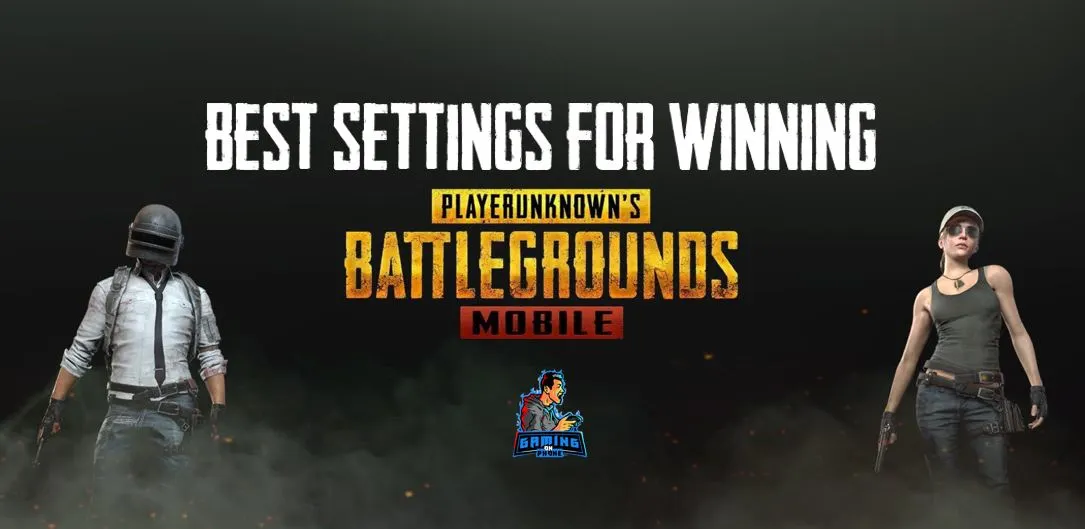PUBG Mobile: A Comprehensive Guide to Sensitivity Settings for Low Recoil
As a PUBG Mobile gaming expert, I understand the importance of having the right sensitivity settings to reduce recoil while using weapons in the game. Recoil control plays a critical role in a player’s performance, and having good sensitivity settings can significantly improve your aiming and overall gameplay. This comprehensive guide will provide you with essential information on how to adjust the sensitivity settings in PUBG Mobile for smoother aiming and better recoil control. Additionally, I will provide tips on how to practice and adjust these settings for different weapons and suggest some optional accessories that can complement these sensitivity settings.
Importance of Sensitivity Settings in PUBG Mobile
Sensitivity settings are essential in PUBG Mobile as they directly influence your aiming, recoil control, and overall game performance. By using optimal sensitivity settings, you can guarantee low recoil while using weapons, which results in better accuracy, faster target acquisition, and improved kill-to-death ratio (KDR).
Ideal Sensitivity Settings for Low Recoil
Here is a breakdown of ideal sensitivity settings for low recoil in PUBG Mobile:
Camera Sensitivity:
- TPS (no scope): 120
- FPS (no scope): 120
- Red dot, holographic sight: 50
- 2X scope: 50
- 3X, 4X scopes: 40
- 6X scope: 15
- 8X scope: 14
ADS Sensitivity:
- Use the same values as camera sensitivity.
Gyroscope Sensitivity:
- TPS (no scope): 400
- FPS (no scope): 400
- Red dot, holographic sight: 300
- 2X, 3X, 4X scopes: 300
- 6X scope: 60
- 8X scope: 70
ADS Gyroscope Sensitivity:
- Use the same values as gyroscope sensitivity, except:
- 6X scope: 70
- 8X scope: 60
These settings serve as a starting point, but you should adjust them based on your personal preferences and the weapon being used. Experiment with different settings to find the ideal combination for you.
Tips for Practicing and Adjusting Sensitivity Settings
- Familiarize yourself with the recoil patterns of different weapons, as each weapon has its unique recoil pattern.
- Make use of the training ground or custom rooms to practice and fine-tune your sensitivity settings.
- Adjust your sensitivity settings gradually, starting with low sensitivity, and increase it when you feel comfortable.
- Utilize the gyroscope to make fine aiming adjustments for better recoil control.
- Encourage regular practice to improve your muscle memory and become better at controlling recoil.
Optional Accessories for Improved Gameplay
Alongside sensitivity settings adjustment, you may consider the following accessories that can help you improve your gameplay in PUBG Mobile:
- Gaming triggers: These are physical buttons that attach to your mobile device, providing a more tactile experience while playing.
- Mobile game controller: A dedicated controller with built-in buttons and joysticks designed to enhance your mobile gaming experience.
- Phone cooling pad: Overheating can cause performance issues, so using a cooling pad will help maintain your device’s temperature, ensuring smooth gameplay.
By utilizing this comprehensive guide, you will be better equipped to adjust the ideal sensitivity setting for you in PUBG Mobile. Investing in the right accessories and understanding how to use them can further help optimize your gaming experience with recoil control, improved accuracy, and increased precision. Stay ahead of the competition and enjoy a customized gaming experience!
Welcome to esportport.com – your one-stop shop for all things esports! Here you will find everything you need to take your game performance to the next level. We understand that controlling recoil is essential in first person shooter games like PlayerUnknown ‘s Battlegrounds (PUBG Mobile). That is why we offer products designed to help you have better recoil control and maintain peak performance. With our guide on how to adjust your device’s sensitivity settings, you will be able to customize the controls and keep track of your progress. Additionally, our recoil control and accuracy training modules will help you hone your skills and become a force to be reckoned with. And if that wasn’t enough, we also offer accessories such as game controllers and headsets for increased precision and comfort. With esportport.com, you can optimize your gaming experience and stay ahead of the competition! So why wait? Start shopping now!
All of our products are designed with your needs in mind – from customizable mouse pads and grips for improved accuracy and recoil control to cooling mechanisms that regulate your device’s temperature, ensuring smooth gameplay. By utilizing this comprehensive guide, you will be better equipped to adjust the ideal sensitivity setting for you in PUBG, CSGO or any other game. With our acoustics and vibration technologies, you can take gaming to the next level while enjoying an immersive environment! Join us now and unleash your inner pro-gamer! Get the most out of your gaming gear by exploring our exclusive range of products. Level up with esportport.com and become a true champion!