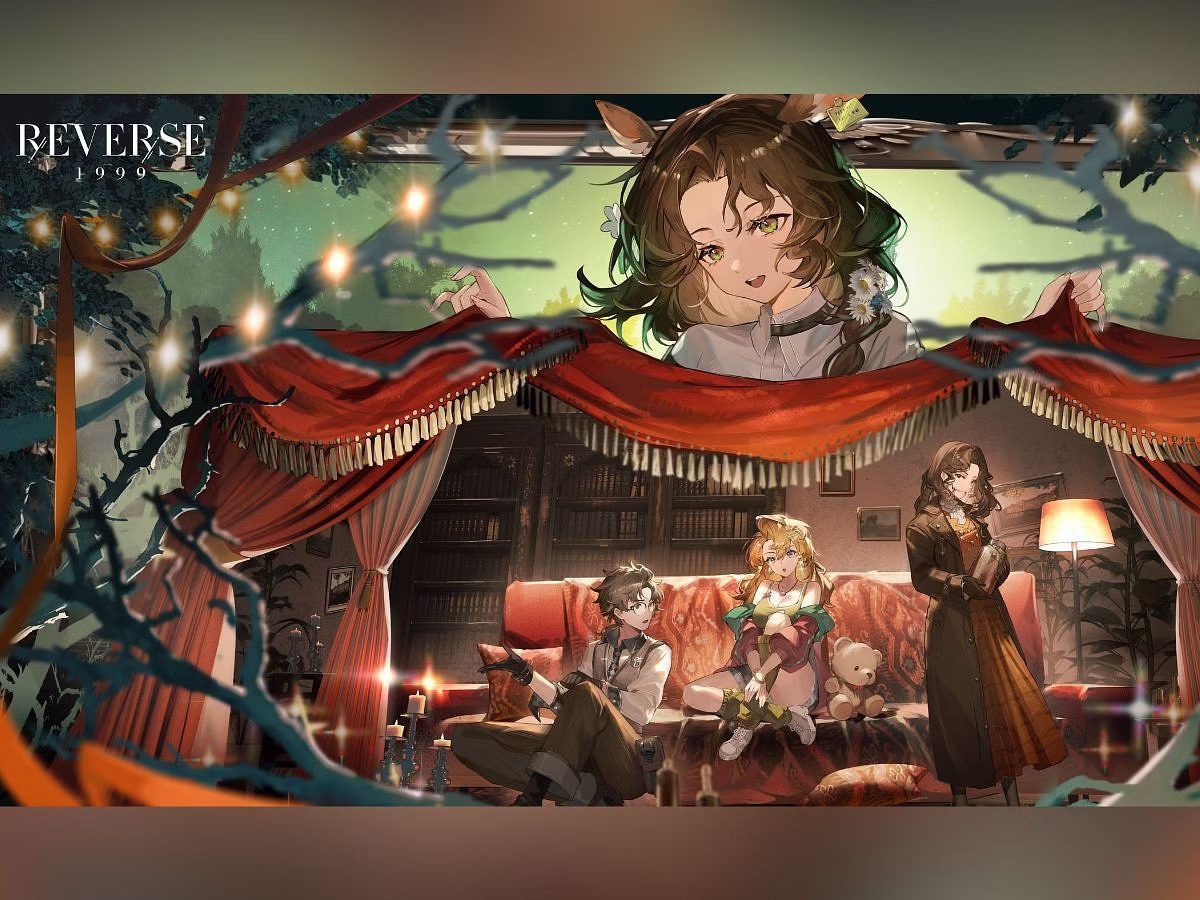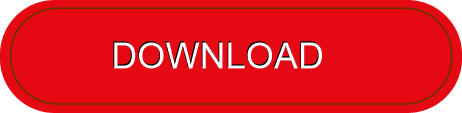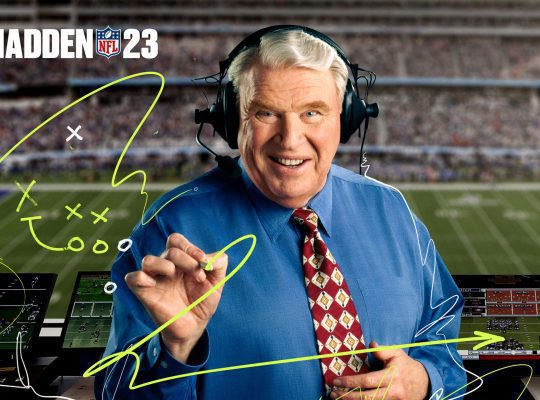Understanding Reverse 1999 Codes and Potential Risks
Reverse 1999 Codes are limited-time codes released by Bluepoch, the developer of the game, to provide players with valuable in-game items. These items can strengthen Arcanists and help progress faster in the game. However, illegitimate sources may try to exploit the excitement surrounding these codes to trick players into downloading malware or falling for phishing scams.
Potential risks involved in claiming such free rewards from unofficial sources may include compromising personal information, installing harmful software on your devices, financial loss, or even loss of your game account.
To stay protected against such scams and redeem the rewards safely, follow the guidelines provided below.
Version 1.2 Trailer – A Nightmare at Green Lake | Reverse: 1999
"That was a night in 1971, a night with pouring rain."
"Day after day, the smell of fungi and moist soil never disappeared. It lingered for one week, two weeks, three weeks …"[Giveaway Event]
▼How to join:
1.… pic.twitter.com/nc6X6xFFYQ— Reverse: 1999 | Version 1.2 Now Available (@Reverse1999_GL) December 1, 2023
Steps to Identify and Avoid Scams
- Official Sources: Always look for codes in the game’s official website or social media accounts as scammers often try to mimic reputable sources. Avoid using codes from unfamiliar sites or forums.
- Check for Reviews: In case you come across the codes on an unofficial platform, research the site’s credibility by checking for reviews and user experiences.
- Beware of Phishing: Be cautious of emails or messages claiming to offer exclusive codes. Do not click on any suspicious links or provide personal information. Authentic sources will never request your login credentials or sensitive details in exchange for codes.
- Avoid Downloads: Never download files or apps claiming to provide codes as they may contain malware.
- Secure Your Account: Use strong and unique passwords for your gaming account and ensure two-factor authentication is enabled when possible.
Redeeming Rewards Safely in December 2023
Follow these steps to redeem the Reverse 1999 Codes safely and avoid possible security breaches:
- Launch Reverse 1999 on your device.
- Log in to your in-game profile and press Start to enter the main lobby.
- Tap the circle button with three horizontal lines at the bottom left side below the Bank button.
- It opens a new window with your in-game profile details and buttons, such as Atlas, Friends, Notice, Sign-in, Settings, and Feedback.
- Hit the Settings button and click the Go button next to Exchange Code Reward in the Account tab.
- A new dialog box, Exchange for Reward, pops up.
- Type or copy-paste the codes from an official source into the Enter exchange code box.
- Hit the Confirm button to claim all applicable freebies.
Remember to only use codes from the official sources and follow proper online safety practices while redeeming Reverse 1999 in-game rewards. Stay smart, stay safe, and enjoy your gaming experience!
Follow: @Reverse1999_GL