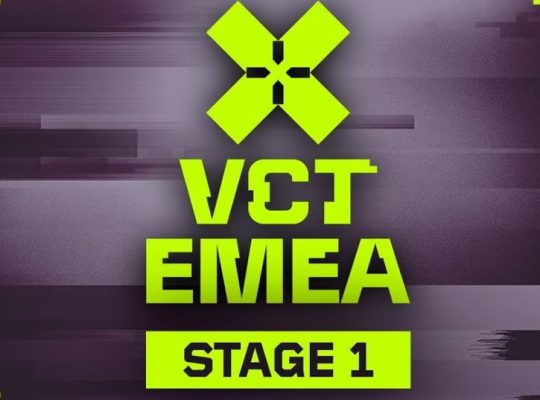Is VALORANT down? How to check VALORANT’s server status?
VALORANT attracts thousands of players daily, but server issues and downtime are inevitable – especially around planned maintenance, large updates, new acts, and episodes. If you’re experiencing errors, such as the infamous error code 43 and 46, or if you just suspect the servers might be down, here are some methods to check VALORANT’s server status.
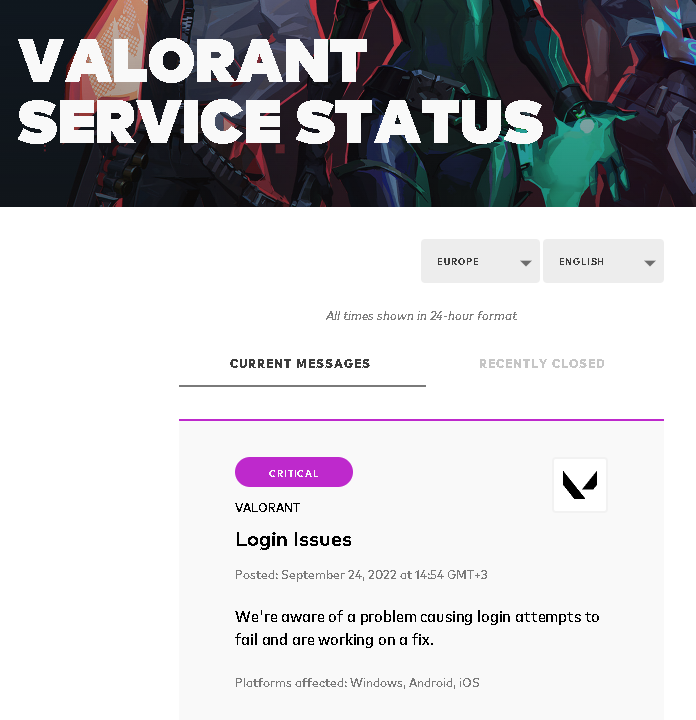
Scheduled Maintenance
When there’s a new patch, act, or episode on a Tuesday, VALORANT goes down for scheduled maintenance and usually comes back around 12pm CT.
Unscheduled Outages
In case of unscheduled outages, you can check the following resources to get updates on the server status:
- VALORANT’s Official Twitter Account: VALORANT’s Twitter account regularly updates fans on the game’s status. Riot Support’s Twitter account also tweets about important VALORANT issues.
- Riot Games Service Status Page: VALORANT’s Service Status page provides updates about potential errors, including timestamps and estimated time frames for servers to be back up. Active outages or errors are listed under the “Current Messages” section.
- Third-Party Server Status Sites: Websites like Down Detector track server status, displaying the number of reports posted over the past 24 hours, as well as a graphic of the most commonly reported problems. You can check VALORANT’s status for specific countries on this page.
- VALORANT’s Support Page: If you’re receiving error messages, visit VALORANT’s support page to see a list of errors, their meaning, and potential solutions. Riot’s website also has a VALORANT support section with urgent notifications at the top.
- In-Game Launcher: The VALORANT launcher itself features status updates under the Play button, informing players about ongoing maintenance or issues.
We're aware of service outages affecting games of VALORANT (among other things). We're working with partners to resolve as soon as possible.
— VALORANT (@VALORANT) July 17, 2020
Quick Tips If The Server Is Down
- Wait patiently – If the server is down for maintenance or has been confirmed by official sources, waiting is the best option until the issues are resolved.
- Report the issue – If you’ve confirmed that the server is down, and there are no updates from official sources, consider reporting the issue to VALORANT Support to make them aware of the problem.
Troubleshooting methods
- Check VALORANT’s Twitter account – It is always a good idea to check VALORANT’s official Twitter account for any server status updates.
- Riot Games Service Status page – As mentioned earlier, this page provides updates for all Riot titles, including VALORANT. You can find the specific VALORANT Service Status page here.
- Third-party websites – Websites like Down Detector also track server status. The VALORANT page on Down Detector provides a graphic of the most commonly reported problems and the number of reports posted over the past 24 hours. You can also check the server status for specific countries on this site.
- VALORANT Support Page – If you are experiencing errors, check the VALORANT Support page for a list of error messages, their meanings, and possible solutions.
- Launcher Status Updates – The VALORANT launcher often displays status updates under the Play button, informing you if maintenance is still ongoing or if servers are back online.
Remember, server issues and downtime can be frustrating, but they are necessary to improve the game’s overall performance. Keep checking the resources mentioned above and stay informed about VALORANT’s server status. Good luck and have fun in the game!
Remember to keep an eye on official channels and resources to stay up to date on VALORANT’s server status, and hopefully, you’ll be back to enjoying the game in no time!